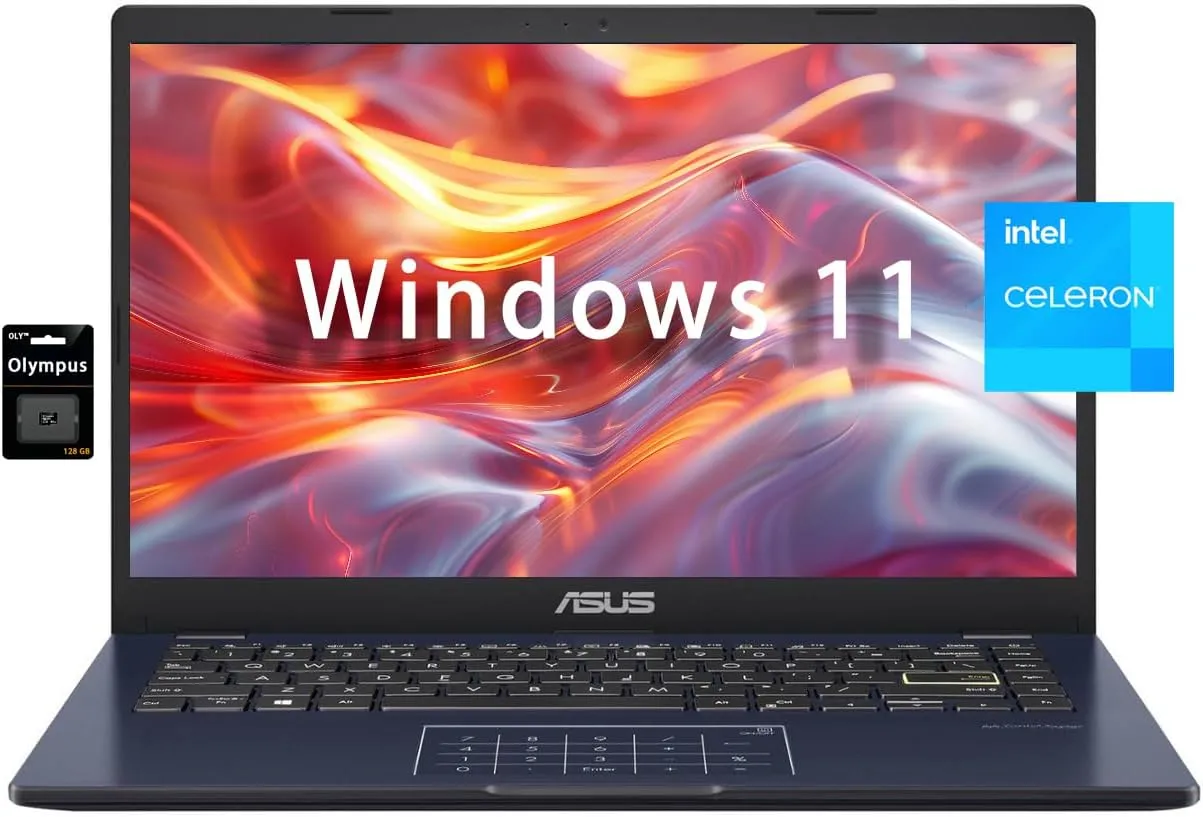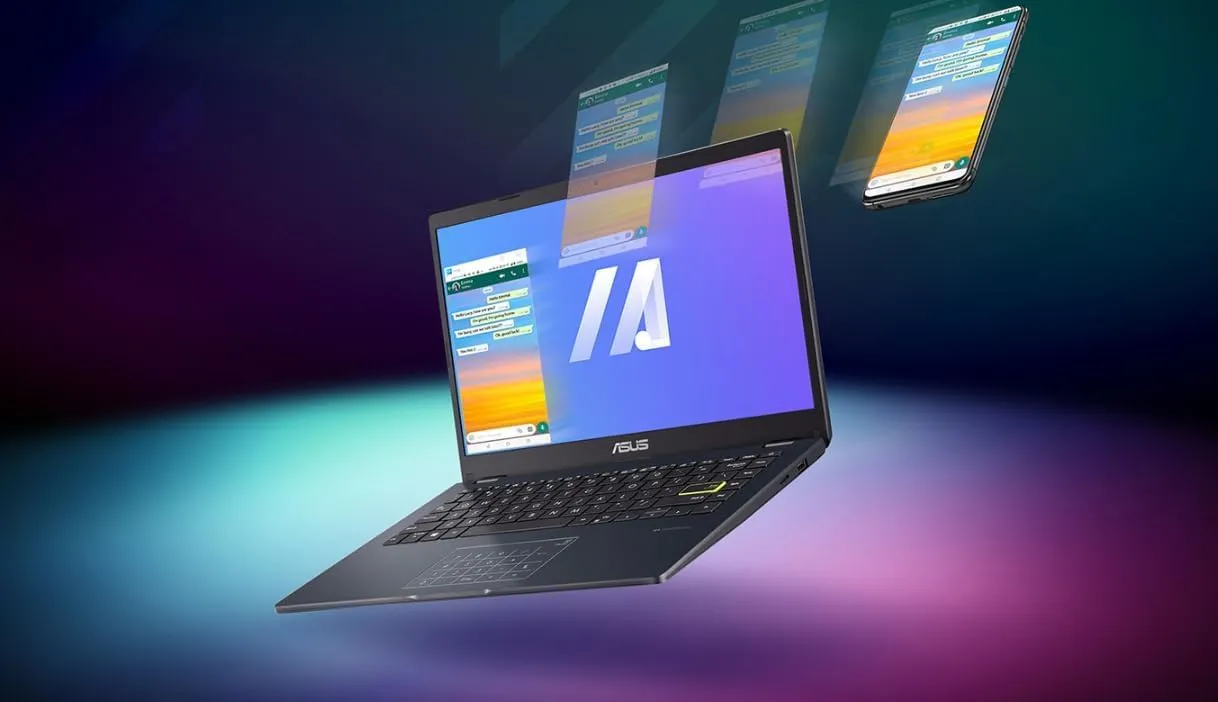- 【14 FHD display】:1920 x 1080 (FHD), an ultra-wide viewing experience provides for multi-monitor set-ups.Revolutionize your display and see more of what you love with this slim bezel design. Enjoy an immersive multimedia experience with a maximized viewing area
- 【Powerful processors & graphics】: Quad-core Intel Celeron processor Handle multitasking reliably with the perfect combination of performance, power consumption, and value., CPU Cores: 4, Base Clock: 1.1GHz, Max. Boost Clock: Up to 2.8GHz, Intel Iris Xe Graphics Smoothly stream content and play your favorite games.Whether it s games or movies, experience high performance for all your entertainment.
- 【Efficient Storage & Memory】: 4GB DDR4 , Designed to support higher data rates, 128GB Storage, Smoothly run multiple applications while fulfilling the need for web conferencing and video calling.
- 【Versatile Connectivity-Auxiliary Configurations】: Stay seamlessly connected with an array of connection options, including 1 x HDMI 1.4 ports, 1 x USB-A 2.0, 1 x USB-A 3.2, 1 x USB-C 3.2. all complemented by Wi-Fi 6E support for uninterrupted connectivity wherever.
- 【Windows 11 Home in S mode】:To switch to regular Windows 11: Press the "Start button" at the bottom left of the screen. Above the "power" icon, select the "Settings" icon. Select "Activation", then Go to Store. Under "Switch out of S mode", select the "Get" option. Hit Install. Remember: If you also see an "Upgrade your edition of Windows" section, be careful not to click the "Go to the Store" link that appears there